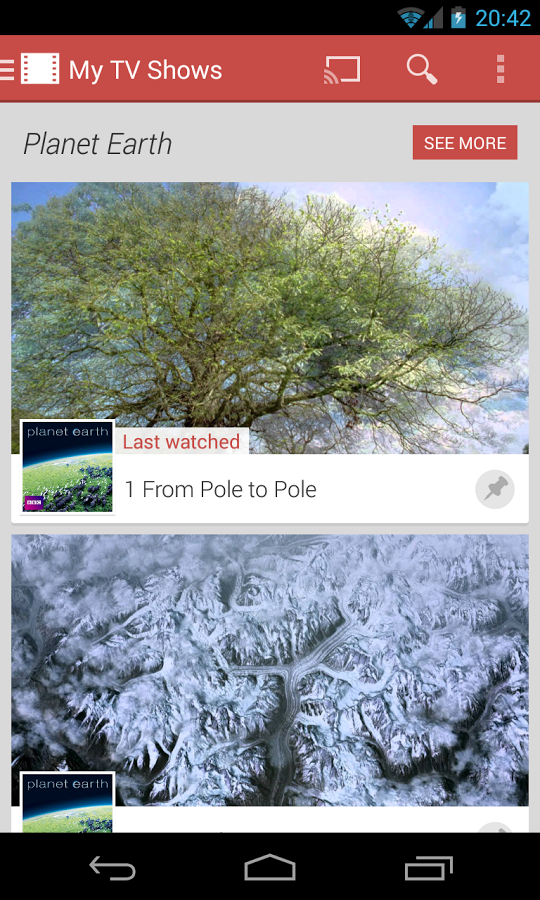Most of the smartphones that are currently available in the market are power guzzlers and tend to rapidly drain the battery. As owners of these powerful android smartphones, we have to go through the trouble of charging the phones on a daily basis. All of the smartphones come with a number of features such GPS, Bluetooth, Wi-Fi, etc. which tend to consume battery power thereby causing it to quickly drain. If we want to save battery power, ten we have to manually adjust the brightness, turn of Wi-Fi, Bluetooth, etc when not in use and resort to other such options, which is an added hassle. You can do away with all this trouble, by installing android battery saver apps which will all the work for you and thus save on battery consumption.
Some of the best android battery saver apps are listed below:

- JuiceDefender: This battery saver app can add many hours to battery life. After the initial setup, the app will run in the background. Presets allow you to choose the necessary options, but they can be changed as per individual needs as well. There is a bar in the home screen that allows users to see the amount of battery power saved in the last 48 hours. The launching and monitoring of the app is made easy, when you install the widget in the home screen.
- Power Manager: This android battery saver app has inbuilt profiles, but can it can also be tweak as per individual wants. A profile performs the actions of saving battery life as per the usage. A lowest profile setting will turn of the features that suck up the battery, such as Bluetooth, Wi-Fi, GPS, brightness, etc. and will also make other adjustments as and when necessary. Power Manager is available on a trial basis and the complete version costs 99 cents.
- Green Power: This battery saver app is available for the Gingerbread operating system and is also compatible with GSM and CDMA phones. Green Power is available for free as well as for $1.99. The paid version of the app has a lot more features than the free version. Green Power helps in the management of data and signals and will turn off Bluetooth, Wi-Fi, etc. when not needed. The users can either create a schedule for the app or let the app manage the battery power on its own, depending on the state of battery charge.
- SuperBox: This android battery saver app is available for free as well as a Pro version which is available for $3.99. The free version is supported by ads. SuperBox Pro comes with two options, namely, TaskKiller and Settings. TaskKiller inform the users of all the apps that are running and those which are potentially consuming most battery power. The user can choose to close all apps, and SuperBox will quickly close all the apps, or the user can close them on an individual basis. Settings, allows the users to tweak TaskKiller, wherein you can choose to close apps after a scheduled period of inactivity. Other features of this battery saver app include tools such as a battery monitor, an Installer and a file manager.
- Battery Defender: It is a free alternative to JuiceDefender which turns of unwanted features such as Wi-Fi, Bluetooth, etc. and also allows you to customize the app.
- BatteryFu: Among other options, this battery saver app saves on battery life by changing the options for continuous data synchronization to periodic sync and thus can give battery life of up to four days.