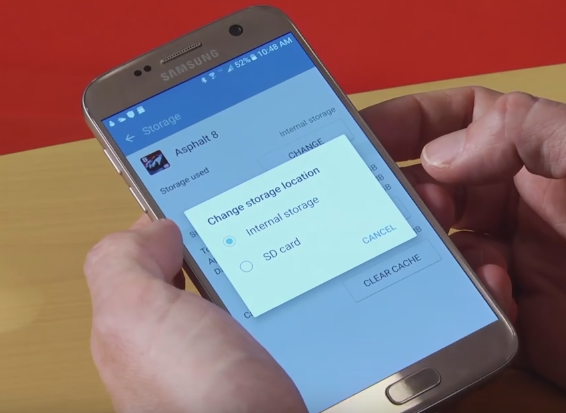It goes without saying that Samsung Galaxy S7 Edge is one of the best smartphones of 2016. Samsung has finally blended substance and style to perfection with the smart phone.
This android device has a micro SD card for storage expansion and it is certainly a good and useful feature. But a lot of Galaxy S7 Edge consumers reported a new problem that was not found in the previous Galaxy android devices. In this phone, a notification “SD Card. For transferring photos and media’ keeps appearing along continuously, with the options to ‘eject’ or ‘explore’. These kinds of notifications are not supposed to appear again after swiping them away, but they do occur, which is bizarre.
Some users have complained that the notification just keeps popping up randomly. Some have claimed that the notification pops up after every time they reboot their device.
In this article we will discuss about how to fix this problem while using this android device. Some remedies to troubleshoot the issue of pop-up are listed below:
- Restart your device to see if it makes any change. The SD card notification will appear every time you reboot your device and this is quite natural. If it appears randomly without restarting the phone, then maybe you are using a defective slot or card.
- Remove the SD card from the phone, put it back inside the slot and ensure that you close the tray slowly.
- If the issue of popping up persists, then try using another SD card. Find out whether that popping up of notification happens or not.
- You can also reformat your SD card but since the data will be erased, it is advisable to take a backup, by transferring the content to your PC or any other device. You can format the SD card on your Galaxy 7 Edge by going to Settings – Storage -SD Card – Format.
However, if the issue persists and the annoying notification keeps on cropping up on your Galaxy 7 (or the Edge version), no matter what SD card you use, then it could be a slot issue. In that case, you can send the phone back to the vendor and ask for a replacement device.