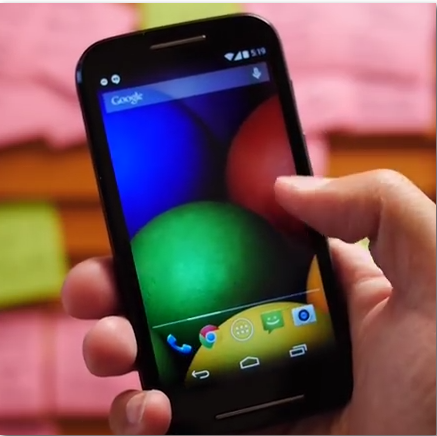Many Moto E smartphone users have reported of audio issues with their devices. The speaker will suddenly stop working for no apparent reason, or the audio quality from the speakers may be very poor. Audio via headphones tend to work just fine.
Follow the steps given below to resolve the issue:
- Speakers generally get used when playing games or watching movies. This may cause the speaker to get covered by the hands. So, ensure that the hands do not cover the speaker.
- Play the movies or videos in different apps. Users have reported that the speaker sound and speaker audio quality issues are not evident in varied other apps. If speakers work fine in other apps, then the issue is a software problem and not hardware related.
- Ensure that all the apps are fully updated. You may do this by going to Play Store – > Menu – > My Apps – > tap on Update All option located at top right corner.
- Ensure that the Android software/OS is also updated by going to Settings – > About Phone – > system updates.
- Check the onscreen volume controls as well as volume buttons. Users may also access the Moto Assist app and verify whether silent mode is active in settings. Turn off or disable silent mode if it is on.
- Press and hold the power button till a menu with the options ‘airplane mode’ and ‘power off’ are visible. Three icons are present just below these icons and they will appear like speakers. Tap on the speaker icon which has a line going through it (it is a ‘speaker off’ icon). Then power off the Moto E, wait for a few seconds, and then power it back on. Now, go back to the 3 speakers icons and tap on the ‘speaker on’ icon, i.e., the one without the line going through it.
- In some cases, the issue may occur due to an incompatible SD card. Users may remove the card and check if the speakers work. If the speakers work then, format the card and try again, or use a different compatible SD card on your Moto E handset.
- If issue persists, perform a soft reset. It does not delete the data.
- Ensure that the display is turned on.
- Now, press and hold the power key for about ten seconds; ignore if any kind of pop-up menu is displayed on the screen and continue pressing. The device will automatically restart.
- If the speaker issue persists, then it may be caused due to some corrupt app or apps. You may reboot the phone in safe mode to isolate and identify the apps that are causing speaker problems. Booting into safe mode disables or turns off all third-party apps; you may then check the apps one by one and find out the app or apps that are causing the problem. To launch safe mode,
- Press the power key and later tap and hold the ‘power off’ option till the ‘reboot to safe mode’ option/window is seen. Select ok and the phone will reboot in the safe mode.
- The safe mode reboot screen can be recognized by the words ‘safe mode’ which appear on the lower left hand corner of the display.
- If the Moto E does not experience any speaker problems in safe mode, then it can confirmed that that an app or apps is the cause. Users may uninstall the apps on the phone, one by one, to determine the specific app/apps which are causing the speaker issue.
- The process mentioned above can be time consuming. Users may therefore perform a factory reset of the phone and revert it original factory settings. However, a reset not deletes all apps from the phone, but also erases all the data. Hence, make sure to back up your data before commencing the reset process.
- Before carrying out a factory reset, users may try clearing the cache partition. It has worked for some owners of the Moto E handset, and the speakers started functioning after a cache partition wipe. Users may proceed to the reset if cache partition wipe does not work. A cache partition wipe can also sometime cause data deletion. Hence, back up the data. To clear cache partition,
- Power off the phone.
- Hold down the ‘volume down’ key for a few seconds and then press the power key and then release the keys.
- Different boot options are seen.
- Scroll down to ‘recovery’ using the volume down button and select it by using the volume up button.
- The Motorola logo followed by android in distress image are seen.
- Press and hold down the volume up button for 10 to 15 seconds. During this time tap and release the power button.
- Additional menu options in blue hue are seen.
- Scroll to ‘wipe cache partition’ option using volume down key and select it using the power key
- Once the wipe cache partition process is complete, select the reboot option by pressing the power button. The device will now reboot.
- For a factory reset,
- Go to Menu – > Settings – > Backup & Reset – > Factory Data reset – > tap on agree – > tap on Reset Phone. Ensure that all the data is backed up before trying this.
- If users are unable to access the screen reset option, or if the screen is not responsive, or the screen reset does not work for unknown reasons, then use the phone’s hardware buttons to carry out the factory reset, as listed below:
- Follow the steps discussed above in ‘wipe cache partition’ till step 7
- Now, scroll to ‘wipe data/factory reset’ option using volume down key and select it using the power key
- Choose ‘YES – delete all user data’ option using the volume down key.
- Press the power button to ‘confirm.’
- After the formatting is over, confirm/select the reboot option by pressing the power button.
- The Moto E will reboot and power up normally.
- Now, be selective about the apps that you install on the phone.
- If the issue persists, then it may be a hardware fault. Visit a service center for repair or replacement of your Moto E.