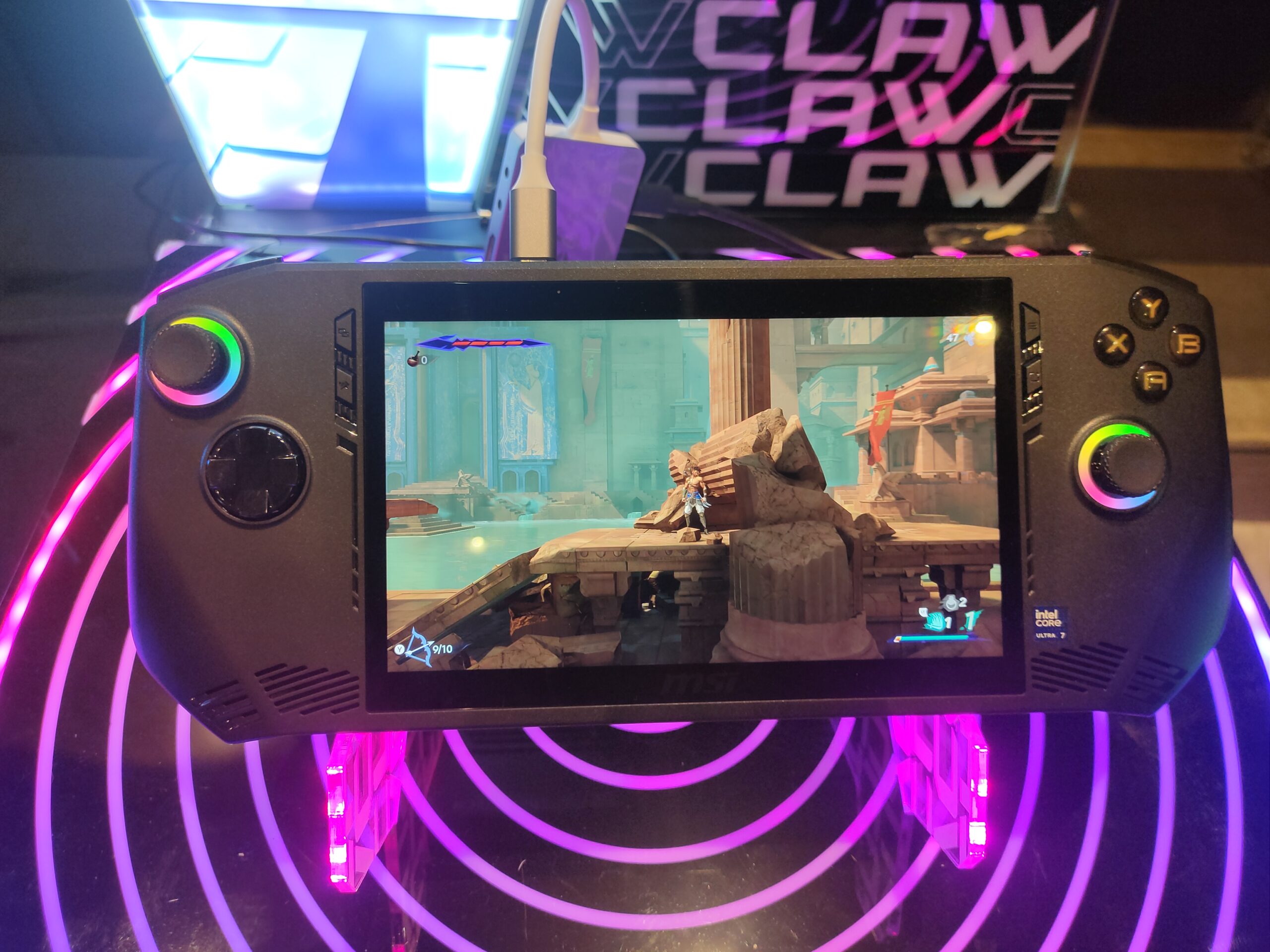Some users have complained that their OnePlus One phone tends to shut off and reboot abruptly for no apparent reason. Follow the steps given below to resolve the issue:
- Reports indicate that intermittent and random rebooting issue may occur if Wi-Fi is on in some OnePlus One devices. So turn it off and verify if the problem resolves. It is however not possible to avoid using Wi-Fi at all times. So, if Wi-Fi is found to the culprit, then visit a service center for repair or replacement of the phone.
- The problem may occur due to presence of faulty or buggy apps in the phone. You may uninstall each app one by one to identify the corrupt app.
- Change the theme that is currently used on the phone. It may sometimes resolve the rebooting issue.
- If the issue persists, then back up all the data and do a factory reset. Later, install all the apps one by one and verify which app is causing the issue. Then, install updates for that app and check. If issue persists, uninstall the specific app and wait till a non-buggy version of the app is available for download.
- If factory reset does not resolve the issue, then contact OnePlus support for repair or replacement.

Factory reset options on OnePlus One smartphone
- All data is erased during a factory reset. So back up all the data before performing a reset.
- To perform a soft reset,
- Use the power button to turn on the device, if it is off.
- Go to Settings – > Backup & Reset – > Factory data reset – > Reset phone – > Erase everything – > The phone will reboot automatically.
- To perform a hard reset,
- Hold the power key for 5 seconds to turn off the device
- Now, turn it back on by pressing the “volume down” button; release the button as soon as the phone starts vibrating.
- The device will open into a “simple recovery” mode
- Use the power button to select the “wipe cache partition” option
- A message “cache wipe complete” will be displayed on the screen
- Now select “factory reset/wipe data” option
- The device will reboot automatically