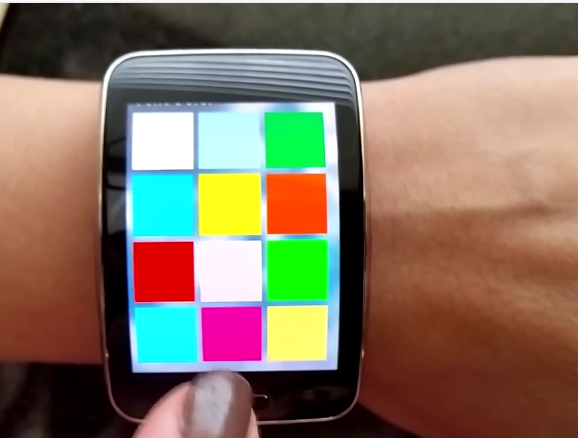Some users have complained about problems with the Auto lock feature, such as inconsistency, on their Samsung Gear Fit devices. It may be noted that the Gear Fit permits users to automatically unlock their smartphones via a simple swipe when it is at a distance of 5 feet or less. When it is at a distance more than 5 feet, then the device locks and needs the unlock pattern that has been designated for the device.
Follow the steps listed below to resolve the issue:
- Turn off the auto lock feature. It can be done by going to Apps – > Gear Fit Manager – > Settings.
- Now, access Settings on the smartphone – > tap on Lock screen – > set the screen lock option as swipe.
- Press and hold down the power button on the Gear Fit for about 7 seconds to restart the device.
- Also, restart the smartphone by pressing and holding the power button.
- Now access the ‘apps’ option once again – > tap on Gear Fit Manager – > select Settings – > turn on the ‘auto lock’ feature and then follow the instructions that appear on the screen.