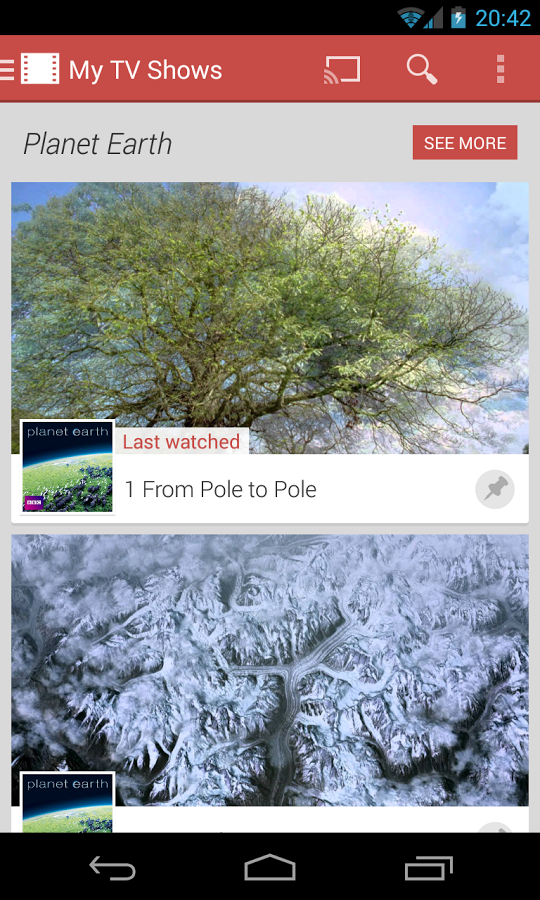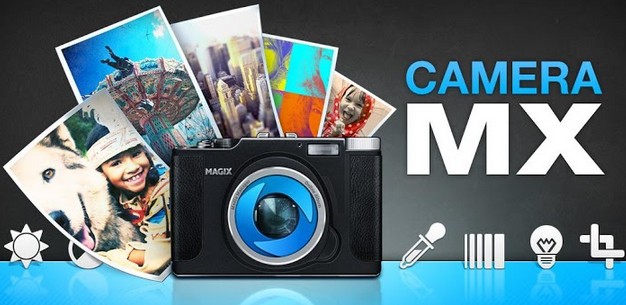There has been a notable shift of crime attackers targeting smartphone users and there is need for android users to understand that their devices could easily be invaded by attackers. Days are long gone when internet crime was associated with PCs. Today, the mobile world is struggling with the same problem as PC and computer users in regard to cybercrime and phishing activities. Apparently, smartphone users have a perception that these devices are not vulnerable to cybercrime attacks but this is not the case.
In addition, there has been lack of information dissemination about smartphone malware vulnerabilities though this is changing. With increased use of smartphones, it is essential that users prepare themselves to address the aspect of malware vulnerabilities. Smartphone users are using their devices to carry out business activities including online purchases, doing transactions and processing customer orders.
Surveys show that 97% of smartphone users use the device at home and 66% access the internet at least daily from their smartphone. Criminals targeting smartphones are now creating malware for different platforms and smartphone users need to realize that it is not only PCs, which are threatened but also mobile and tablet users.
Most of the infections on smartphones occur as a result of side-load apps. Side-load app activities are simply loading programs from non-official sources, which are not protected. Mainly these are paid apps, which are offered for free to mobile users by the attackers. The next time you are downloading a paid app from a site that offers it free, think again. You could be risking your device from risks of malware infection.
You may not realize immediately that your phone has been infected until you discover that charges appear on your mobile phone bills or your accounts are compromised. One of the best ways you can protect yourself from android malware is to run security software on the phone periodically. This will help screen for any malicious codes that have been injected on your phone.
Attackers are increasingly making use of simple techniques to identify flaws in websites and other internet applications. They will Google apps and websites and search for vulnerabilities. The attackers use Google code search to identify crucial vulnerabilities in application codes strings. This can provide an easy entry point that they need to break into application security shield.
Some of the android malware, which have been discovered, are Andr/PJ apps C. These apps may not be malicious but they are likely to be illegal. Mostly they are paid-for apps and they have been hacked and the attackers use them to spread malware to unsuspecting smartphone users. Another type of android malware is Andr/BBridge-A and this malicious software can install addition malicious apps onto your device.
The Andr/BBridge-A malware use HTTP to communicate with central servers and could easily leak potential identifiable information. In addition, Andr/BBridge-A can send and read SMS messages and this could potentially cost you money. The malware can scan incoming SMS content and remove any warnings that inform when you are being charged a fee for the premium rate services that you have signed for.
Moreover, Andr/BatteryD-A is another malware, which has been identified in smartphones. This battery doctor app falsely claims that it can save battery life on your android device. Considering that many people want their android battery life to last for long, they will certainly be tempted to install such an app in their device. This malware actually sends potentially identifiable information to a server making use of HTTP and other aggressively displayed advertising codes.
Confronted with these types of malware, android device users need to be wary of the programs they install in their devices. There are different android security apps you can get in the market both free and paid versions. Even when you are downloading these security apps, you need to get them from trusted sources only. They could also be used as loopholes for your devices to be infected with malicious codes especially if they are downloaded from illegal sites.
Cybercriminals are more and more targeting android operating system because it has become very popular. One of the security app you could use is the mSecure–Password Manager. This is a password and data manager tool, which helps store sensitive and important information such as credit card numbers, web login details, passwords, and frequent flyer numbers.
This security app uses a 256-bit blowfish encryption that helps safeguard the data you have stored and this means that if you misplace your phone or it is lost, you do not compromise your confidential important information. This app comes in paid version and it is worth the security you need for your android phone.
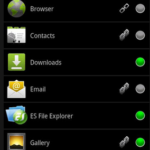
Seal app Locker is another android security app, which is used to individually lock any app on your phone using complex numeric password or patterns. This will prevent any malware from activating or functioning if they invade your phone. The apps in your phone are arranged into profiles and can be locked and unlocked as a group. Each app can also be enabled or disabled easily from the interface of the Seal app Locker.
Another good security app for your mobile device is NQ Mobile Security and Antivirus. This app has a privacy protection tool that monitors apps accessing your private data without permission. Its traffic-monitoring feature enables you not to go beyond your data plan limits and you can rank apps by data consumption. The premium version of this security app comes with other additional features, which help enhance your android protection.
For example, it features online banking protection, database updates and can lock and wipe data if your phone is lost or stolen. Other apps you can use for your android device are Avast free security app. Avast has joined the leading companies in internet security service provision to offer option for android users to protect their devices. This is a free tool and does an excellent job in protecting your device from cybercriminal activities. In essence, android users need to take a center stage role in ensuring that their devices are protected from malicious software as the threat is real.