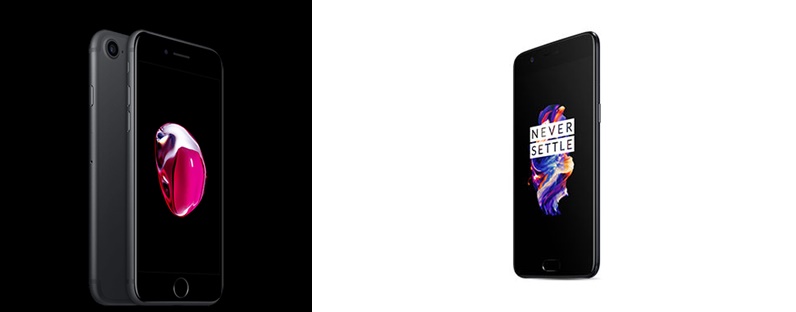Google’s newest Android version – Jelly Bean has been unleashed and many smartphones received updates too. Well many new mobiles now come preloaded with the Jelly Bean. Based on Ice Cream Sandwich (ICS), this new version has its own very distinct features. It’s more polished with better performance. It’s been the talk of the tech town and certainly something everyone wants to try upgrading to. It’s already made a mark and is all set to capture the smartphone world. Ice Cream Sandwich was similar in look and feel. However, there are some distinct differences between the two. Let’s take a tour and find the differences between the latest and its predecessor.

To put it plain – Jelly Bean is not a major update over Ice Cream Sandwich. The only areas that Google has really worked on for this version of Android are speed, smoother performance (Project Butter as Google likes to call it) and overall experience. There have also been certain really appealing enhancements to some of the apps.
Here is a complete breakdown of the feature comparison for Jelly Bean (Android 4.1.1) and Ice Cream Sandwich (Android 4.0).
User interface: The Jelly Bean user interface looks almost the same as ICS (Ice cream Sandwich). Applications placements, Apps icons – all look the same. Even the Google search bar is identical. The only difference is in its responsiveness to your actions with definitely comes from the performance improvements that Google has been boasting about in the Jelly Bean. And why not? Jelly bean is built for a graphic performance of 60fps at all times, a 60Hz screen refresh rate, and triple buffering support.
Browsing: Chrome shall become the default browser. The good news is with the new faster processing architecture of this updated operating system, browsing speeds will definitely see a boost. Web pages will load faster.
CPU speed: CPU speeds are definitely higher in the Jelly bean compared to Ice Cream Sandwich (ICS).
Contacts: With an improved people’s app for contacts, Google has enabled users to add high resolution pictures to accompany the contact numbers. These pictures can be directly pulled from Google +. This only implies if the contact has a picture uploaded to his / her Google + profile.
Messaging: A better dictionary and improved predictive text are good enhancements to the messaging feature. Another major improvement in messaging is that the voice based dictation now works offline too! So now, dictate your messages without a wi-fi connection! Good messaging improvements in the Jelly Bean.
Notifications: Notifications area is more spacious. It is easier to access. Many more changes to placement of the icons and how apps are placed in the notification area.
Settings Menu: Jelly Bean users have the advantage of slightly more functionality. You can disable any notification that you think is spam, or customize which notifications to receive too.
Accounts: You can add social networking accounts in the accounts submenu of the Jelly bean. Google + has also been added here. For ICS, you had to go to Settings and browse to Accounts and Sync.
Developer options: With Ice Cream Sandwich (ICS), developer options were enabled by default. With the new Jelly Bean, you have an option to enable or disable developer options.
Google Play: For Google play Downloads, one major improvement is seen in the Jelly Bean over Ice Cream Sandwich. Jelly Bean allows for partial downloads, which means that if an app is updated by the developers, you need not have to re-download the entire app. Only the changed files will be transferred to your device which means faster updates!
Camera App: Jelly Bean, with it’s all new features, has an improved Camera app too. Pictures can be accessed faster than ICS. Visual effects are great too.
Search Results: Google offers faster search display on the Jelly Bean. Given that Search is Google’s mainstream business, Google has greatly improved the app to give faster, better search results and the app can even display results in an interesting manner as opposed to the boring PC desktop results.
Google even offers more personalized results for traffic, weather, appointments, flight information etc. This of course requires it to gather some information from you but the privacy is taken care of. So you can trust and provide information to this app. And that you get personalized results.
With all the new features in the new Jelly Bean, and comparing them with its predecessor, Ice Cream Sandwich, it is more than clear that the Jelly Bean is faster and smoother to operate. It is the must have current version of Android for all Android users. It has many improvements in terms of making apps and UI more interesting and smooth from a user perspective. This was an attempt to touch on the most important and noticeable improvements. There’s much more in store for those who decide to upgrade. You can check it out for yourself!