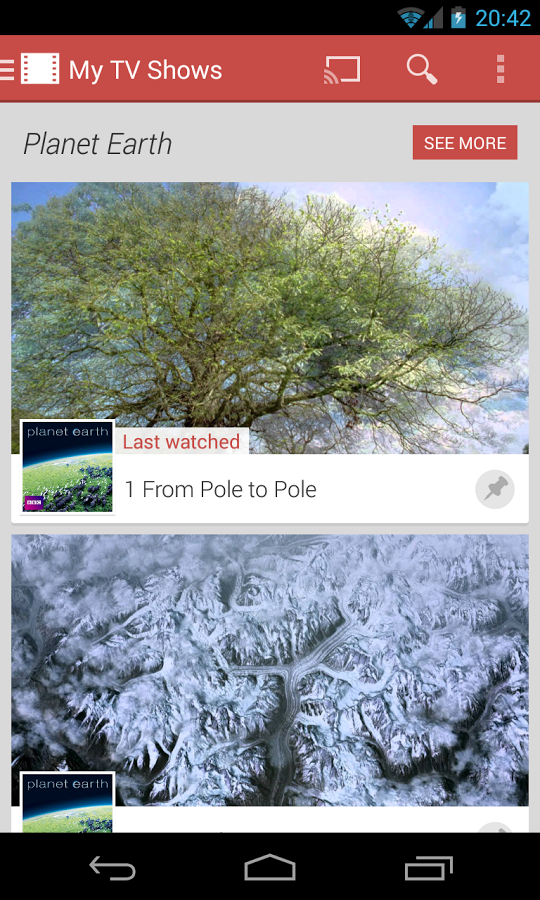Want to track the data usage on your Android phone? You can do so by using the following apps
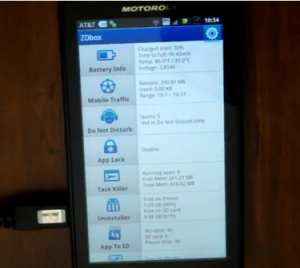
- If you are using Verizon, all you have to do is dial #DATA from your phone and VZW will send you a text that shows how much data has been used. You can also use the MyVerizon app/link. You will get a concise information when you click on usage of your minutes/texts/data.
- There is a free app from the Android market called NetCounter that can help track data usage.
- My Data Manager is another good app that gives total data usage as well as information on each individual apps data use.
- ZDBox is a good app to check data usage when you are on the Internet
- Traffic Monitor is also another good Android app for data usage.
Which Android app is causing high data usage ?
If you want to know which app is causing data spike, you can do this
1) Check data usage. Disable mobile data. Wait for an hour and check data usage again. This will help you find out if the data being used is actually from the mobile data and not WI-FI and other things.
2) Uninstall all downloaded apps. You can perform a backup of the apk files to the SD card first. Then remove all widgets, and come to a “clean” home screen interface. Keep track of the data usage in this condition for an hour. This will help find out how much your system and default apps use.
3) Now reinstall 2-3 apps at a time. Everytime you reinstall a few apps, find out how much is the data usage for at least an hour Do this till you see data going up. This will help you know which Android apps is causing the problem and you can take it from there.