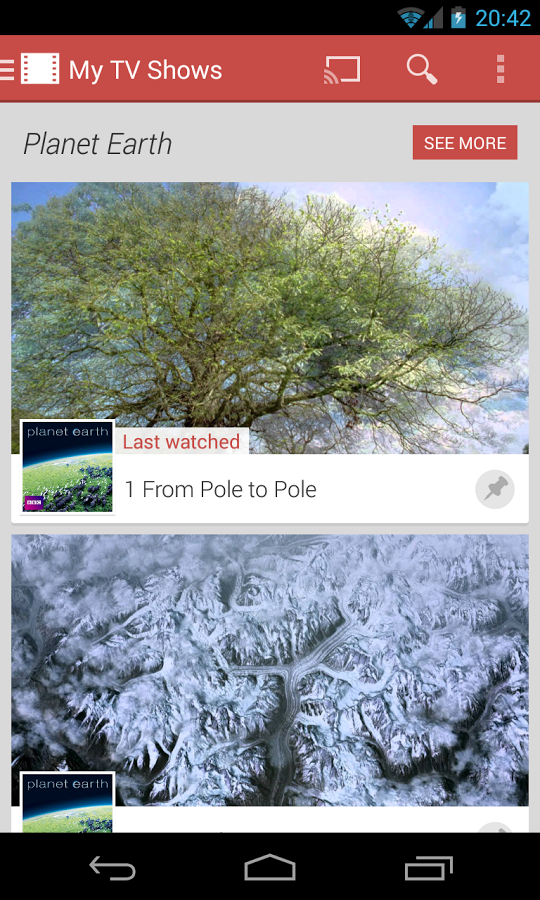The battery life is one of the most important aspects of any android smartphone. All of us want to conserve on battery life, but do not want to follow the tedious tips to do so. Here is where a power control widget is extremely useful. The battery power on your android smartphone can be conserved with just one widget and one app. So all you need to do is to download and install the widget and keep on using you android device as usual, without worrying about battery drain. Read about how to save battery on android phone
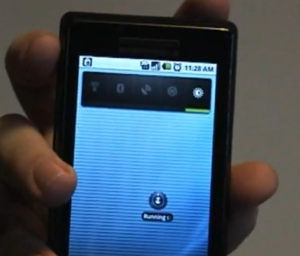
Some of the best known android power control widgets are listed below. You may choose any one of them to resolve your battery needs.
- Mini Power Control Widget: This widget is available for free download in the Android Market. The widget may not come loaded with several features, but it definitely has a unique and beautiful interface. Wireless connection settings such as Bluetooth and Wi-Fi are the main areas of focus for Mini Power Control Widget. The other battery drainers such as GPS and brightness settings are also handled by this widget. One needs to press the circular widget icon and then write on the screen to change a particular setting to ON or OFF.
- Power Control Plus Widget: The widget can be downloaded from the Android Market for $ 1.99. This widget allows for easy viewing of all the settings on your android device directly on the home screen and enables the user to turn off the unused apps, features and controls. It has various options to customize as per individual needs. The widget comes in seven different sizes and can be shaped either horizontally or vertically. Each setting can be designated a particular indicator light. Such an option is extremely helpful for android users as there are multiple settings that the user needs to choose from, such as Wi-Fi, sound effects, Bluetooth, etc. This android power control widget can be edited directly from the home screen and shortcuts to any app can also be added.
- Widgetsoid2.x: This android power control widget is available for free in the Android Market. It allows the user to access the many settings directly from the home screen. The user can disable GPS, change Bluetooth options and alter the brightness settings just with one click. The widget is capable of display 40 different settings, but allows the viewing of only 5 at a time. Other features of the app include individual battery widgets, clock widgets, network widgets, etc. and the user can customize such widget to suit individual needs.
- Extended Controls: This widget is available for 99 cents in the Android Market. It can be customized to suit the needs of the user and offers over 30 settings to choose from. Thus android smartphone users can switch between 2G, 3G, and even 4G, activate or deactivate features such as Autolock, the SD scanner and silent mode and control notification options.
- Free Power Widget: This android power control widget is developed by BK Mobility and is freely available in the Android Market. It is very fast and highly customizable. One can choose the order as well as the number of settings that can be placed on the screen. The characteristics of the icons themselves can be modified. Among the several settings that are offered by this widget, the user can change USB settings, alternate between 2G and 3G connectivity and also activate airplane mode.