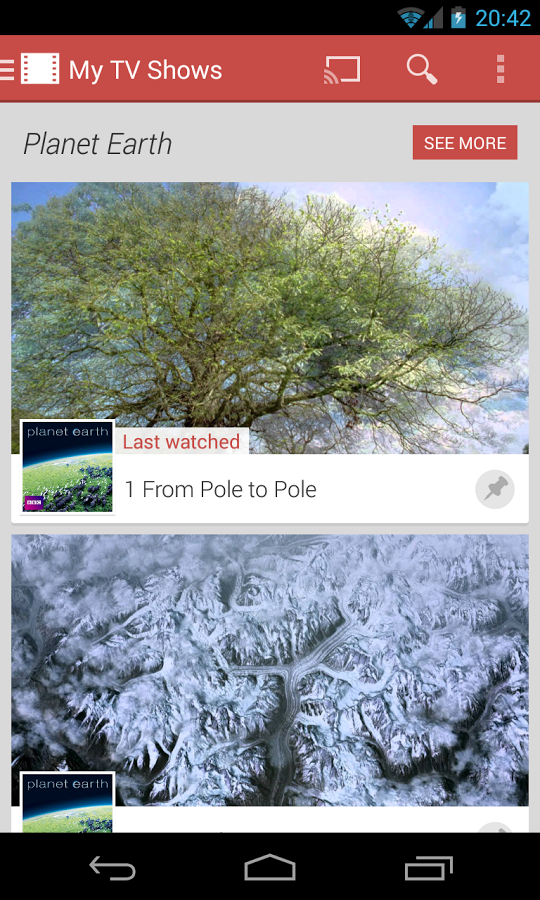App 2 SD is a handy app that can help move apps to either internal or external storage through System Settings.
Here are the features of App 2 SD
- Move one or all apps to SD card
- List movable apps
- Clear app cached files
- Add apps to the ignore list
- Show app data, cache, code, total size
- Show available size, total storage
- List of non-movable apps can be seen
- View app on Market
- Show app details page
- Notify is movable app is installed
- Support ‘Move 2SD enabler’.
- Export app list to SD card.
Compatible Android versions for App 2 SD
2..2 Froyo or above
Difference between App 2 SD Pro and App 2 SD
App 2 SD Pro has the same set of functionality like App 2 SD but there are no ads in it. The main window contains three pages, MOVABLE, On SD card and Phone Only
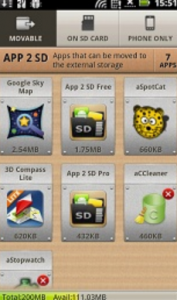
MOVABLE Page – This window has a list of applications that are installed on internal storage. You have to tap the application icon to move it to the SD card. If you press the app for long, you will see other options like adding the movable app to the ‘ignore’ list.
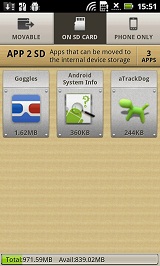
On SD card – This window shows apps that are installed on the external storage or SD card. If you tap the application, you can move the application to the internal storage. If you long-press the app icon, more options pop up.

Phone Only Page – This window gives a list of apps that are installed on the internal device storage and which do not permit you to move them to the external storage. If you tap the app icon, you will come to the Android market. If you long press the app icon, you will get a few more options.