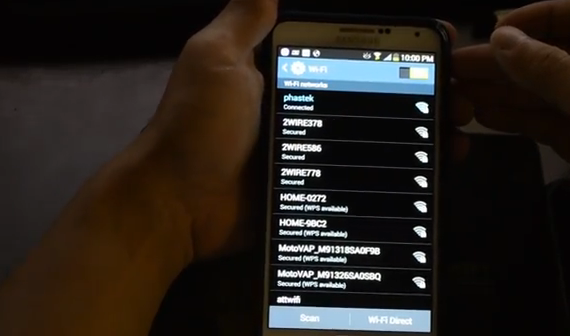Galaxy Note 3 has some common problems, one of which is a Wi-FI issue. Some of them have reported problems in which either the Wi-FI connection drops or becomes really slow. Here are some of the fixes that you can try-
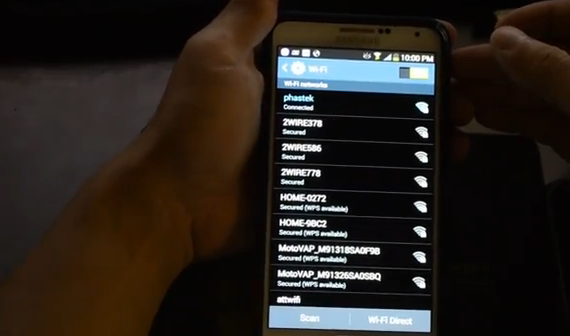
- Turn the Wi-FI off and back on, and then check if it works. You can also drag down the notification panels and hit ‘mobile data off’.
- Turn of your device and the router for a few minutes and then put them on again.
- Go to Settings -> Wi-FI and then tap Menu -> Advanced and remove the checkmark on Auto Network switch. This can also help resolve Wi-Fi connection drops on your Note.3.
- Download the free Wi-FI Analyzer app and check if other networks are blocking your connection. If yes, then ensure that your router changes the channel.
- Go to Settings -> Wi-FI->Advanced and Uncheck ‘Automatic Switching between WiFI networks and Mobile networks’
- Check if you have the latest version of the router firmware .
- Type *#0011# on the keypad of the phone-dialer. You will enter a hidden menu, select Wi-Fi Settings . Turn-off Wi-FI Power Save mode. Restart the phone, back into *#0011#, Wi-FI to confirm if the Power Save is Off.
How to configure WiFI on Galaxy Note 3
- Tap the Menu key and choose Settings.
- Choose Connections then turn the WiFi option On.
- Tap WiFi. ( This is on the left of the On/Off option).
- You will find a list of available networks, choose the one that you wish to connect to.
- If you get a prompt, enter the chosen WiFi network’s password, and tap Connect
- Your selected network will display ‘Connected’ to let you know that the setup is done. At the top of the screen, on the notification bar, you will see the Wi-FI signal.
Is still Galaxy Note 3 a good deal?
With the exception of a few niggles that are found only on few devices, Galaxy Note 3 is an outstanding phone, a worthy upgrade over Note 2. The camera is now 13 megapixel compared to its predecessor and the amazing 2.3Ghz Qualcomm Snapdragon CPU with 3GB RAM makes it an enviable piece. Plus, the classy Super AMOLED display, capable of giving full HD resolution of 1,920 x 1,080, a USB 3 socket for quick transfer of huge files, sensors for humidity, temperature and gesture detection and an infrared port for controlling your television make this one of the best smartphones ever. Also, Samsung does give updates regularly that can fix software issues, including Wi-FI problems.