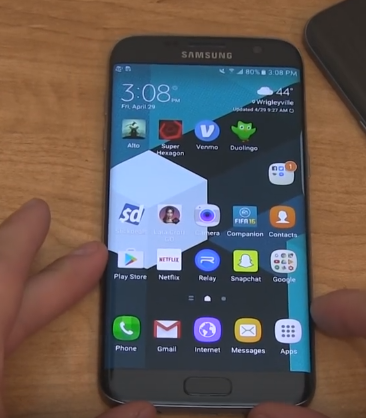A number of new owners of Samsung Galaxy S7 Edge have complained about its overheating issue. It is understandable that the phone must have been used for installation of apps. The first couple of days, you will see overheating because the phone is charging and several games plus apps are being downloaded and installed. Owners can wait and see if the phone still heats up, after all the basic processes are done.
If you notice overheating while charging the phone, do not use the phone at that time. Also, go to the settings, select battery and switch off “fast cable charging”.
Other solutions
- Restart your Galaxy 7. Hold the power and volume down buttons for minimum 10 seconds and the phone would reboot.
- If the heating problem is not solved, there are chances that a certain app is causing the issue. Even if you aren’t using the phone vigorously, and it is heating up, go to the settings, then battery usage, select More, select optimize battery usage and then select all apps. This would keep the battery from draining.
- Another solution would be to try and clean the cache partition.
- Your last option is to factory reset the phone. This will completely wipe away the phone data, so take the entire backup before you do it. You can do it by going to the settings, select personal, then back up and reset, chose factory data reset and reset the device by entering the password or pin and select delete all. Don’t try to install apps immediately after the reset. Use the phone for some time to see whether heating is still the problem.
- If you still see overheating issues, it’s time to take your phone to the retailer or the Samsung electronics Centre for replacement.