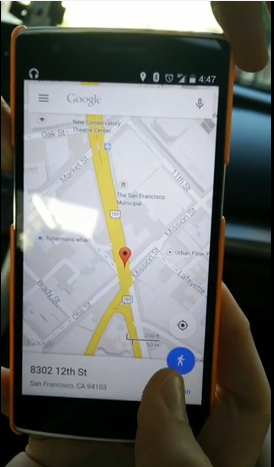Some OnePlus One users have reported that they face activation problems with the GPS locking option in the phone, or problems in getting a lock when using GPS navigation, irrespective of the app which they use, at different times and in different areas.
Follow the steps listed below to resolve the issue:
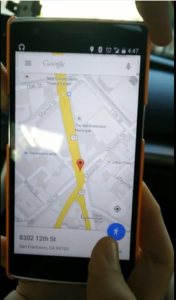
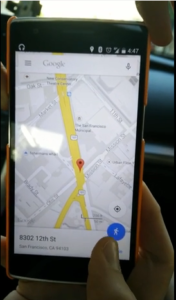
- For a temporary resolution to the GPS lock issue, turn off the phone and then power it up again.
- Ensure that the device is connected to Wi-Fi or a mobile data network, and that it is stable.
- Make sure that the option of location services on the phone is enabled. Also ensure that the handset is not blocking any kind of location services. Additionally, permit all the Google apps to have access to your location in the settings menu.
- When you begin to use a specific GPS navigation software, users may first go to settings and turn off the GPS option, wait for a few seconds, and then turn on or enable the GPS option. This will boost the overall GPS signal strength and offer good connectivity, as long as another app is not simultaneously running in the background.
If issue persists, go to Google Play Store and down another faster GPS app