How do I improve the battery life on my Samsung Galaxy Note 2? If you face battery drain problems on your device, here are some steps you can take –
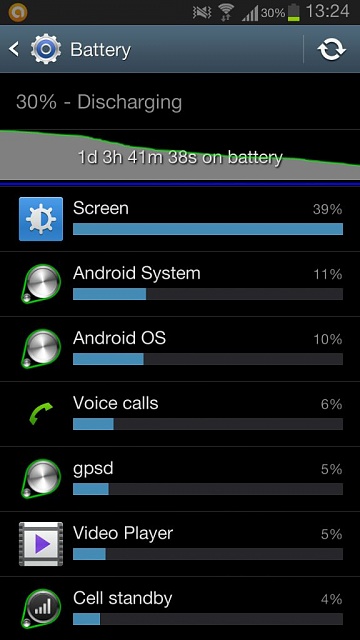
- Reduce the Display – If you check the battery performance, you will find that the biggest thing that drains the battery on your Samsung Galaxy Note 2 is the ‘Display’. Go to ‘Settings’ and ‘Brightness’. Uncheck ‘Automatic Brightness’ and reduce it manually.
- Change the Screen Mode – There are different screen modes on your Galaxy Note 2, which include Standard, Dynamic and Movie. Go to ‘Settings’, choose ‘Movie’ or some other mode that reduces the glare effect.
- Allow Power Saving Option– Go to ‘Settings’ and choose ‘System Power Saving’ on your Galaxy Note 2. This will by default, prepare your phone to improve battery performance by reducing the brightness and the processor speed. You can also enable ‘Custom Power Saving’ option where the phone will begin to save battery by turning off some functionality when the phone battery reaches a certain percentage that you choose.
- Turn off WI-FI or change the settings – Turning off WI-FI can improve the battery life. But if you are someone who uses the web frequently, you can put the WI-FI on, especially if you have WI-FI connection around, rather than depend on the cellular network which can drain the battery. You can also choose to change WI-FI settings by going to ‘WI-FI’, select ‘Advanced. Once you are there, ‘Connect to Wi-Fi while sleep’ and choose ‘Never. This can improve the battery life on your Galaxy Note 2.
- Turn off Bluetooth when not in use – Go to Setting, choose ‘Bluetooth’ and turn it off. Also not using the Bluetooth headset or Car home mode can increase battery life.
- Turn off GPS – You can disable GPS from the menu icon at the top of your home screen. You can also go to Settings – Locations and Services’ and disable GPS.
- Turn off 3G – It is no use being in the 3G mode when you do not require it, the phone will simply search for the network and eat away the battery. To turn off 3G on Galaxy Note 2, go to Settings and choose ‘Wireless and Network’. Once you are in Mobile Networks, choose Network Mode and then GSM.
- Sync data manually – Applications like Gmail, Twitter, Facebook are auto synced through wireless network at regular intervals and can drain the battery. To save battery, simply go to Settings – Personal – Accounts and Sync and turn it off.
- Do not use Samsung Galaxy Note 2 live wallpapers – These live wallpapers can considerably drain your battery life. To improve Galaxy Note 2 battery life, choose regular wallpapers in black mode.
- Tips for charging Galaxy Note 2 better – It is better to charge your device when the battery drains below 10 percent. Do not overcharge the phone, if you keep the phone plugged, the battery may be overcharged and its quality may depreciate faster. To maintain the battery, clean the golden pins on your battery with the help of a clean, lint-free, dry cloth once in 2 months. Avoid charging your device through the USB cable because the power flow is not constant.
- Use Battery Saving Apps – You can use a good quality battery saving app which will put a check on the background apps and functionalities and turn them off when not in use. Some of these apps are Easy Battery Saver, Juice Defender and 2x Battery. Also, you can go to the task manager by pressing the home button to find the apps that are running and close the ones that you do not need.









