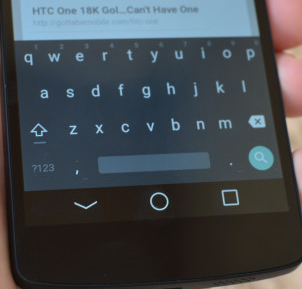Some HTC One M8 owners have complained about problems in using the native keyboard. It has been specifically reported that the keyboard abruptly changes to completely different languages when they are typing. This issue is not related to any kind of software bug on the phone, but has more to do with the lack of spacing on the poorly-designed keyboard or due to clumsy typing.
Follow the steps listed below to resolve the issue:
- As a workaround, users may go to Google Play Store and download and use a different keyboard such as the free ‘Google Keyboard,’ or ‘SwiftKey’ keyboard.
- In case you want to keep using the native keyboard, then eliminate the problem of the other languages by opening the SMS app – > launch the keyboard – > hold the cog key so as to open up the option/menu of keyboard settings – > tap on the option ‘keyboard selection’ – > now, uncheck all the languages that you will not use.