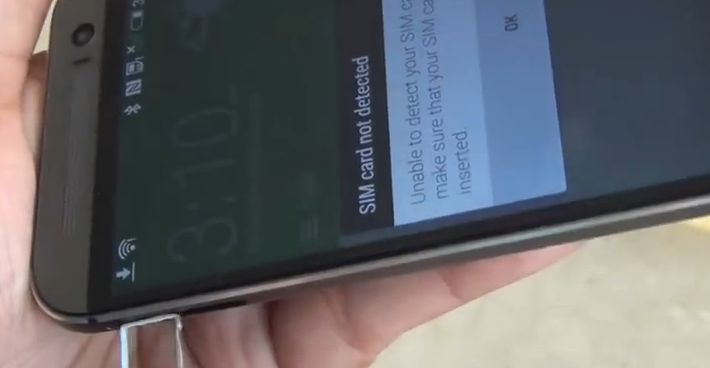When you find a No SIM card error on your HTC One M8 phone, it means that the SIM card has not been detected correctly. This error can come up randomly and is known to come up with no apparent reason. Here are some ways to resolve this issue –
- Use a paper clip or pin to extricate the tray and remove the SIM card. Put the card back, reinsert and see if the phone is working.
- If it does not work, remove the SIM card, clean it and the gold contacts present in it, by applying alcohol on a microfiber cloth. Clean properly and ensure that the card is dry before you reinsert.
- To put an additional layer to the SIM card, so that it does not remain loose in the tray, you may want to put some thin layers of tape to make the card thicker. The thin layers of tape should not cover the gold plates of the SIM but should be adequate to ensure that the SIM card does not fall off or slacken.
- If all of the above methods do not work, take your phone to the dealer and see if another SIM card can work. If it is giving the same problem, you may have to replace the handset.