A lot of users have reported that HTC One M8 has WI-FI issues, and does not connect. At times, the device may experience connection drops, can be really slow or fail to connect automatically. Here are workout tips that can work –
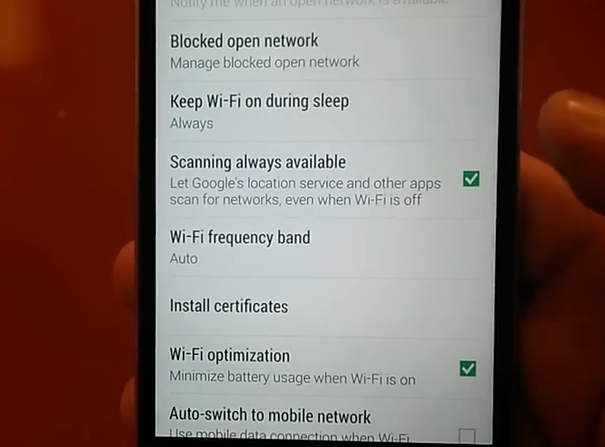
- Put your phone into the Airplane mode and then turn it off again. Alternatively, you can hold down the power button and start the phone again.
- Restart the HTC One M8 phone, and restart the router.
- Set up the WIFI again. Delete the connection and put in all the details again manually to set it up.
- Install the free WI-FI analyzer app and check if the connection is working. You may have to work on some of the settings on the router to check if things are fine.
- Check the Mac filter to double-check if things are alrght
- Find out if the router’s firmware is up to date.









