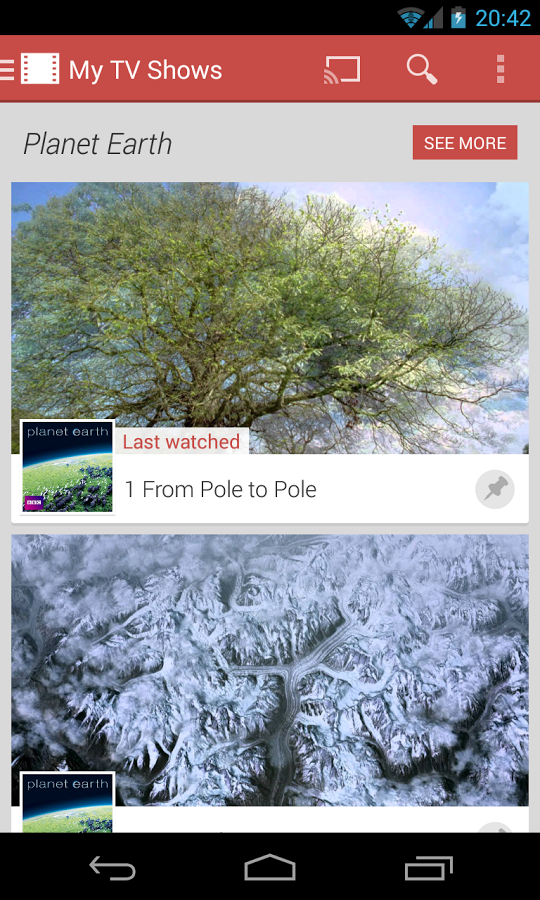Music Junk is an Android multimedia app which helps you search and download audio mp3 files that can be played free of cost in your android music player. This little app has been developed by G.H.O.R lab and has a neat, simple interface. If you are looking for a good free music downloading Android app, then Music Junk can do pretty good.
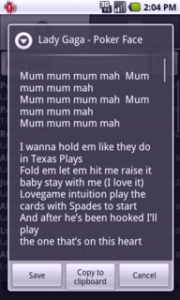
How to Run Music Junk
As you go into the app, there are a few options that you can see like ‘Search Box’, ‘Editor’ and ‘Settings’. Search box will help you search for the song that you want. Well please note, that there is no field for ‘advance search’. This means you will not be able to search for a track through artistes, music genre etc but the app is still sturdy enough to get the song that you want. Sometimes, you may need to do another search but that’s about it.
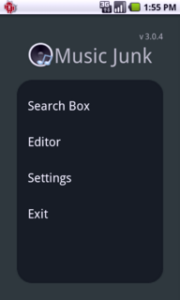
The ‘Editor’ is a built-in tag editor where you can edit tags in terms of Song, Artist, and Album. The ‘Settings’ feature can change the destination folder of the song that you download, change maximum search results and displaying of the size of the file. Please note if you do not allow the size of the file to be displayed, the searching process is a few seconds quicker.
There are features like ‘Preview’ ‘Lyrics ‘ and ‘Download’ in the Music Junk application. Preview can help you literally sample the complete song before you download. Lyrics has a neat scroll box that contains song lyrics coming up in a scrolling fashion. Download does just what you intend it to and does It efficiently. You can download more than one song easily. The songs are queued in the downloads tab and once it is done, they are saved, in the default music folder, according to the ‘Settings’ which can be changed if you wish (by going to the ‘settings’ tab). Music Junk may have ads but they are non-intrusive most of the times.