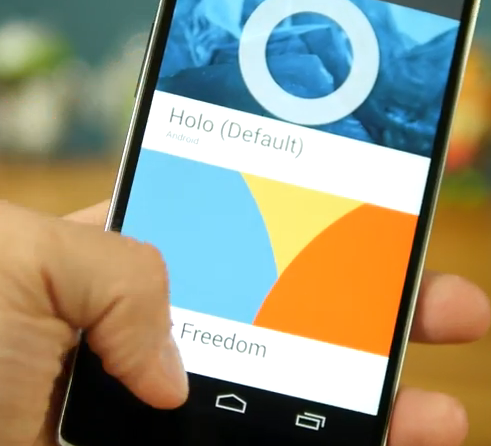Some OnePlus One smartphone users have complained that the phone heats up very rapidly when it is put on charging, or it may heat up due to the battery charging process. Follow the steps listed below to resolve the issue:
- Many reports indicate that OnePlus One handset tends to become very hot when the battery is put to charge after the battery power has dropped below 40 percent. Thus, the best way to prevent the charger overheating issue is by ensuring that it is put to charge before the battery charge reaches or drops below 40 percent.
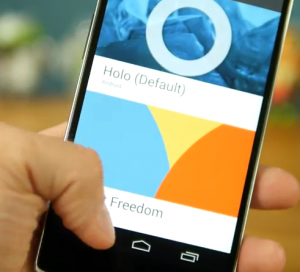
- Only the original charging cable supplied with the handset in the box should be used to charge the battery. This will prevent power effectiveness and compatibility problems, thereby helping avoid charger overheating or battery drain.
- It is vital to make sure that all the ends of the USB charger cable are connected in the proper manner before the phone is put on charging. Loose ends would mean that the battery does not get charged; instead it may lose power very rapidly.
- Verify if a faulty socket is the reason for charger overheating by trying another socket. You may also try charging the battery by connecting the phone to the USB port of your computer and check if the issue gets replicated.
- If the issue persists, then take the phone to an OnePlus service center for repair or replacement.