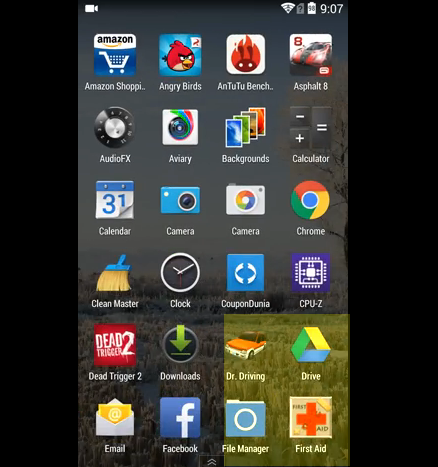Some users of OnePlus One smartphones have complained about a yellow tint on the phone display. It looks like a gradient and is located at the bottom part of the screen. It was reported that only the older batches of the OnePlus One had this screen defect; it was not observed in the newer batches. However, of late, even the users of the new versions of the OnePlus One devices have noticed the abnormal yellow tint on the screen.
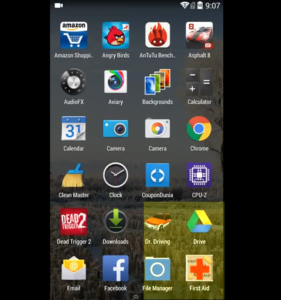
Follow the steps given below to resolve the issue.
- Users with OnePlus One phones that have the older versions of the Cyanogen ROM may change the hue settings and experiment with different shades and colors to eliminate the yellow tint. To do this,
- Go to Settings – > Display – > Screen Color – > Custom – > Hue. Try some different hues and shades and check if the issue resolves.
- Some reports indicate that the yellow tint can be eliminated over some time by exposing the area to UV light. This should however be done with extreme caution as excessive exposure of the phone to UV light heat can damage it.
- The yellow tint is a manufacturer’s defect. Hence, it should be covered under warranty. If the issue persists, visit a service center to get the phone replaced or repaired. Some users have however stated that the company is not offering replacement phones for the yellow tint defect. Hence, users should immediately check for yellow tint when they take the phone out of the box, so that it can be easily replaced with a non-defective piece.