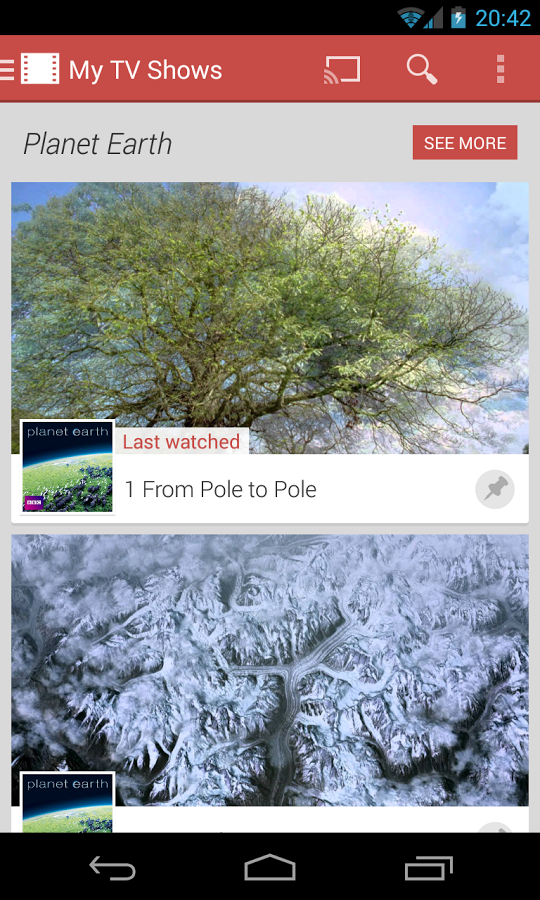Some of the apps for the Samsung Galaxy Note 2 are listed below:

- Premium Suite: The lack of sufficient number of apps that benefited from the various uses of the S Pen was one of the main issues of Samsung Galaxy Note users. However, with the Premium Suite upgrade that is available with the Samsung Galaxy Note 2, most such issues may be put to rest. This app comes with 7 templates that can be employed for a number of daily life activities such as taking down notes or writing a diary. One can record all the steps of a particular drawing and then play them back, as also use the Note as a whiteboard to make flowcharts, create diagrams, etc. Additionally, the app allows users to save and annotate PDF files
- S Memo: It is considered as one of the best apps for the Samsung Galaxy Note 2 to be used along with the S Pen. The app allows users to take down memos with varied pen colors and tips, add pictures to the memos and also edit them within the app. Additionally, users can annotate a map and thus aid a colleague in finding a restaurant where a lunch meeting would take place. After a memo is completed and final, users can send it via email or text.
- Soonr Scribble: This app for the Samsung Galaxy Note 2 allows users to share and annotate documents in excess of 35 file formats which include Microsoft Office Word (.doc), Excel (.xls) and PowerPoint (.ppt), and PDF. It is a free app that allows saving of expense reports, proposals, notes, and other smartphone files to the Soonr cloud server. One can use the Note’s S Pen and jot down comments in margins, highlight text, and add arrows where needed. Additionally, the rendering technology of Soonr facilitates the viewing of more than forty different document types without the need to download the file. The app supports greater than 800 mobile gadgets running on BlackBerry OS, iOS and Android.
- Square Card Reader: The Samsung Galaxy Note 2 is a phablet and hence an apt device for apps that require a larger screen space. One such app is the Square Card Reader which can be easily used on the Note, wherein the stylus can be used by the customers to digitally sign the receipts and the large screen facilitates the easy processing of transactions. The free credit card reader of the app can be attached to the top of the Note. It may be noted that the app is available for free, but the credit card processing service provided by Square is chargeable. Users can opt from two payment options, i.e., a 2.75% charge per swipe or a monthly price of $275.
- Flipboard: This app is a clever combination of journalism and social media, wherein the photos, articles and updates shared by the friends on Twitter, Facebook and other social networks, gets displayed in a magazine like format. One of the best features of Flipboard is the layout which can be flipped through like a magazine. This app is ideal for a tablet, but works well on the big screened Samsung Galaxy Note 2 as well. It is a free app which can share data from various sources such as Instagram, Flickr, YouTube, Google+, LinkedIn, and other services.
- Catch: This app is well suited for the Samsung Galaxy Note 2. It allows users to create notes with voice, text and images even when one is offline, as well as add multiple voice memos and images to a single note. The app is a great way to remember gift ideas due to its ability to scan barcodes. Catch allows the automatic back up of notes across the Android gadgets and the cloud service of Catch.com. One interesting feature of the app is the fact that it allows for creation of a shared space in catch, wherein colleagues and friends can be invited to add ideas and notes. It is available for free and in Pro and Premier versions. The free version lets a user save 70 MB of new data every month to the cloud, and comes with 3 spaces whether shared or private.
- Fruit Ninja: This app is available for free with ads or at a price of $1.22. One can use the stylus and slice and dice various fruits, ninja-style, on the big screened Samsung Galaxy Note 2. A great pastime during cab rides, flight delays, etc.
- Adobe Reader: This free app comes quite handy when sharing, viewing or annotating PDF files. Users can ‘sticky notes’ anywhere in the file as also add comments using the Add Text tool. Other tools such as the strikethrough, underline, freehand drawing feature and highlight tool can be used to mark the PDF documents. Filling in and signing of PDF forms becomes very easy when using the Note 2’s stylus. Different types of PDF files, including password protected files can be accessed with this app.
- Autodesk SketchBook Mobile: This drawing and paint app works fantastically on the Samsung Galaxy Note 2. The S Pen can be used with a variety of brushes to produce a work of art. It is available for just $1.99.