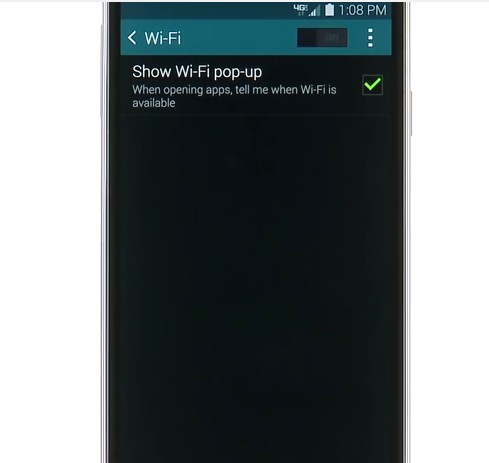Many users of the Samsung Galaxy S5 smartphone have reported Wi-Fi connection issues. The phone may not connect to Wi-Fi at all, or it may connect but the connection may suddenly drop, or the Wi-Fi connectivity may be unstable even if you are sitting right next to the router.
Follow the steps given below to resolve the issue:
- Ensure that the router Wi-Fi connection is working with other devices before troubleshooting S5 Wi-Fi connection issues.
- If you have not turned off the router in a long time, then its best to do a complete power reset of the modem and the router. Ensure that both the modem and the router remain unplugged for at least a minute, before they are plugged back.
- Check the router’s firmware and update it to the latest one.

- Turn off the Samsung Galaxy S5 and then turn in back on. Try connecting to Wi-Fi.
- If issue persists, verify whether there are any restrictions to Wi-Fi in the power saving options. You may check it by going to Settings – > Power saving mode.
- Forget all connections. For this, Go to Settings – > Wi-Fi – > select the router – > tap on forget. Now, start the connection once again and reconnect to Wi-Fi by entering the password and other details.
- Select the router and change the IP settings to static. To do this, Go to Settings – > Wi-Fi – > select the router – > scroll down and choose edit – > tap on show advanced options – > change the IP settings to static.
- Check two different settings of Wi-Fi. Go to Settings – > Wi-Fi – > Advanced – > Ensure that the option ‘Always allow scanning’ is ticked and the ‘Keep Wi-Fi on during sleep’ option is set as always.
- Verify if the S5 is listed in the router or if the router’s MAC filtering is set to off. The MAC address of S5 can be found at Wi-Fi – > Settings – > Advanced.
- Users who are trying to connect to an office or public Wi-Fi network may download and use a Wi-Fi analyzer app to verify the number of people connected to it. Overcrowding of a Wi-Fi channel may considerably reduce the speeds or pose connection problems. So, if a specific channel is too busy, then switch over to some other channel.