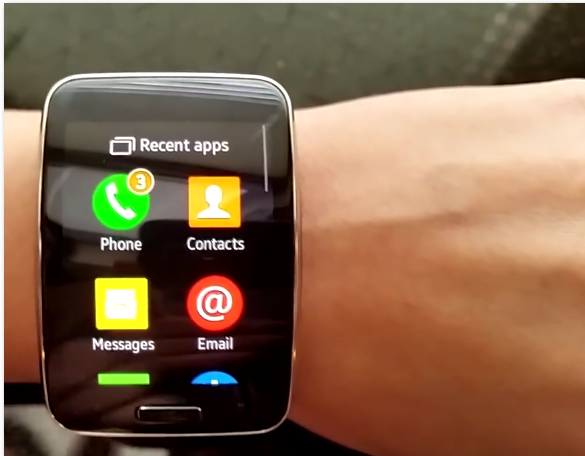Some Samsung Gear Fit owners have reported that the device does not turn on and the power button appears to be totally unresponsive.
Follow the steps listed below to resolve the issue:
- It is possible that the battery has no charge. Use the original charger and connect the Gear Fit to it. Ensure that the charging points on the device are clean. Then firmly plug the charger to a power source and ensure that there are no loose ends. Let the device charge for at least two hours.
- If the battery is fully charged and still the device does not turn on, then press and hold the power button for about 7 seconds. The device will then restart. If the Gear Fit does not show any response even when the power button is held down for 7 seconds, then keep holding it for some more time.
- If the Gear fit fails to turn on, then the device hardware or the battery may be faulty. Users may contact Samsung support or visit a service center for further assistance, including battery replacement and/or repair or replacement of the device itself.