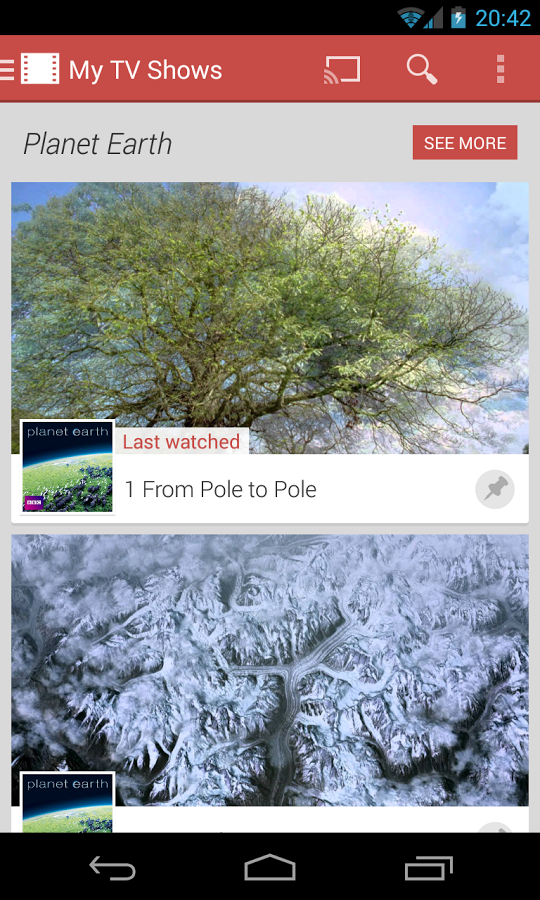Keyboards are one of the most important components of a mobile phone. They are used for a variety of purposes and hence it is important that your android smartphone has the right keyboard app. There are different types of keyboard apps that are available in the market for android smartphones. However, in this article, we will be discussing the two best keyboard apps that are currently available, have been tried and tested and widely popular among users. They are SlideIT and SWYPE keyboards.
In case, you own an android phone which has a small touch screen, then writing a long email can become very tedious. Tapping out the letters is ok, sometimes, when writing small messages. But when it comes to writing long messages, then SlideIT is a great option to have.
When you use a SlideIT keyboard, it tends to create a unique pattern across the keyboard as you type words. So all one needs to do is to drag across the letters that you wish to type, instead of going tap-tap on the keys. The SlideIT keyboard then gives you several alternative words that you can choose from. The keyboard does have certain shortcomings, such as inability to understand the squiggle that was typed by the user or inability to comprehend certain words that are not present in the dictionary, such as names.
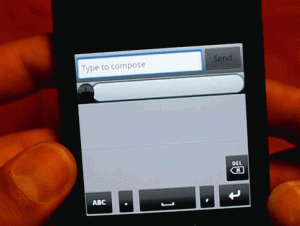
SWYPE keyboard for android smartphones is also very similar to SlideIT, in the sense that one need not tap individual letters, but can just drag across the keyboard from one letter to another and SWYPE will intuitively figure out the word that one wishes to type.
However, the differences between the SWYPE and SlideIT are many. Some of them are discussed below:
- Accuracy: Both SWYPE and SlideIT are equally accurate when it comes to common words that are present in the dictionary. However, SWYPE has a one up on SlideIT, when it comes to uncommon words. SWYPE scans the contacts present in the android smartphone and they are available for use. In case, SWYPE spells out an incorrect word, then the user has the option to choose from alternatives. Also, one can add words to its dictionary for future use. SlideIT, has a different user interface wherein, several alternatives are provided in a bar at the top, when users are sliding the letters. One can choose the correct option from them. SlideIT has an advantage over SWYPE, when it comes to faster completion of words. One can just tap a few letters and then slide the rest for spelling out a word.
- Special characters and numbers: Both keyboards have similar ways to access numbers and special characters. One needs to longpress a particular key to get the desired character of choice. One may also switch to a dedicated keyboard for numbers and special characters that is available on both SWYPE and SlideIT. SlideIT has an additional option for a graffiti mode, wherein users can draw the numbers or symbols on the screen.
- Speed: Both keyboard take a little bit of time, during the initial loading of the app. But once in use, users get used to individual style of typing and can get similar typing speeds.
- Language support: SWYPE currently supports over 50 languages, while SlideIT is known to support around 31 languages.
- Cost: SWYPE is available in the beta form and is free to download. SlideIT has a free trial version and the full version costs around $6.17.