Two common issues with Xperia Z are Stamina Mode turning off and LED notification not working. Some uses report that the Stamina Mode on their Sony Xperia Z have stopped working. This mode is actually used to save power on the device. With the Stamina Mode, you can shut down apps, data transfers, and other functions in the Stand-by mode and yet receiving incoming calls, texts and notifications.
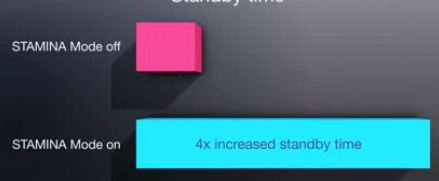
If you find that the Stamina Mode on your Xperia does not work, you can try restarting the phone and finding out if it works. In this case, what you can do is look for the app ‘Extended Standby Control’ in the Apps- All Menu. You then do a Force Stop, clear the data and restart your phone by holding the volume and power button, till the device begins to vibrate once. You will find that you will get back the Stamina Mode and the stand-by time is again increased.

Xperia Z – Led Notification Not Working
Do you find that the LED notification on your Sony Xperia Z does not work? You may see that it doesn’t work in spite of the Stamina Mode being not on. In this case, the following steps should help –
- Go to Settings – back up and restore – uncheck Backup my data and Auto restore
- Reset the phone
- Once the phone is back on, follow the installation wizard. It is better to install manually.
- You can then test if the LED notification is working by sending an SM or mail to your phone.









