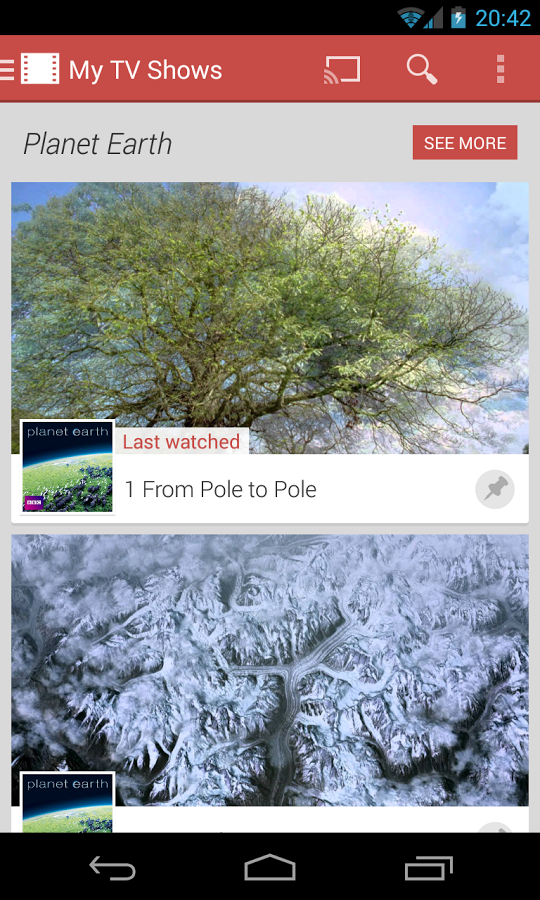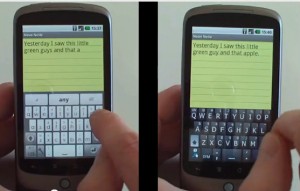
SwiftKey and Swype are the two types of keyboards that are available for your android device. Just like other android apps, these keyboards also help in the improvement of performance and productivity of your android phone.
Below is an in-depth discussion on the features and characteristics of the SwiftKey and Swype keyboards. You may choose any that you like, after going through the points listed below:
The SwiftKey keyboard
It is being touted as the AI keyboard for the next generation with a host of features that promotes personalization and prediction. Some of its offers include UI improvements, cloud personalization and a brand new prediction engine.
Some of its features include:
- Language technology that is a world leader: It comes with the latest version of the most accurate correction and prediction technology called TouchType’s advanced fluency language inference engine.
- Personal input modeling: It is very adaptive and dynamic and changes the ways it functions to mirror your interaction with the android device.
- A range of typing styles: It allows one to choose either rapid or precise style of typing depending on individual needs.
- Cloud-based personalization: SwiftKey is a fast learner and quickly inculcates individual data access habits from Gmail, Twitter and Facebook.
- SwiftKey comes with three different themes each catering to individual choices.
- SwiftKey is available at a price of US$3.99 and can be purchased from the market.
- It is easy to setup SwiftKey. Once the app is downloaded and opened, a wizard guides the users in the installation process. The many options have instructions and additional information. The keyboard is as easy to use as other keyboard, although the predictive suggestions by SwiftKey are more precise and accurate that others in the market.
The Swype keyboard
It is an easier and faster way for text input on any screen. The data input speed can be as high as forty words per minute and the patented technology allows users to input words with a single continuous motion of the stylus or finger across the keyboard. This app is designed in such as way that it will work on a number of devices such as phones, game consoles, tablets, kiosks, virtual screens, televisions and more
Some of the features of Swype include:
- Allows input of over forty words per minute on touch screen gadgets
- It is available for multiple languages
- It can be used with a finger or stylus
- The keyboard has a standard QWERTY layout
- Swype is ideal for tablets and smartphones
- Mobile devices can avail of the Single Tap Predictive Text facility
- Common editing actions are supported
- Swype is not available for download from the Android Market. It is only available in the private beta form at the Swype website.
- It is easy to use and you do not need to be completely accurate with your swyping to use it. The QWERTY layout promotes further ease of use.
Additional features like cloud personalization and scary accuracy give SwiftKey a one up on Swype. SwiftKey is simple to install and use as it is just like other keyboards, while Swype takes a little bit of time to get used to. Even though SwiftKey is not free, the fact that Swype is still available only in the beta form gives SwiftKey the third point as well. SwiftKey is a clear winner.
Also read about Swype for HTC Evo