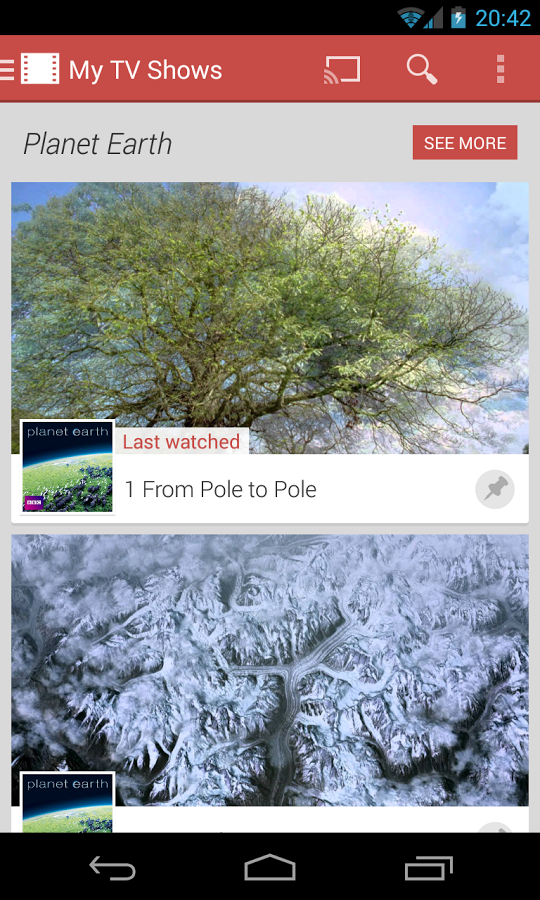The Swype keyboard is now available for HTC EVO 4G, through an update. In addition to Swype app, this update has brought along with a few new applications as well as a host of new features that improve the browsing experience and enhance the user interface. The notification for the update is automatic, though the option to manually install the update is also available.
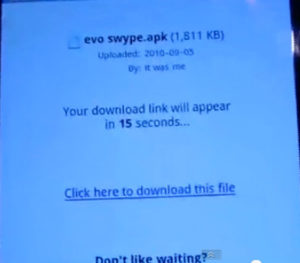
Some of the features available with the update are as follows:
- The SWYPE Keyboard which is not in the beta stage anymore
- Blockbuster that includes WM DRM 10
- NOVA game from Gameloft; you can either try or buy this video game app
- Kindle eReader
- Sprint Zone update
- Current VVM App
- Current Telenav
- Current Sprint TV app
- The Scan Now Widget for 4G; It need not be present on any panel and is just a widget option that EVO users may find and use.
There are different ways to install the HTC EVO update for Swype. Some of the methods are mentioned below:
First method:
- You can download the update from the internet. One of the best sites is AndroidCentral.com
- The downloaded file has to be renamed as update.zip. It is essential to make sure that there is only one ‘.zip’ extension to the file name. The file can then be saved on the SD card
- Turn off the EVO. Then turn it on by holding down the power and volume buttons simultaneously. This will open the recovery mode, which is a white screen with three droids on a skateboard
- The recovery mode can be selected by using the volume button. Then reboot the phone into the recovery mode by pressing the power button. A screen with a triangle is the center will appear indicating the recovery mode.
- Hold the up volume button and the press the power button. Choose applysdcard:update.zip to install the update. The EVO will restart with the update installed.
Second Method:
- First step: Go to Settings -> application -> check off the box next to Unknown sources
- Second step: Download the free version of Astro from the market and install it
- Third step: Access www.4shared.com
- Fourth step: Search for and download ‘evo swype.apk’. You can also find the update over the internet
- Fifth step: Choose Package Installer after clicking on the downloaded file
- Sixth step: Install Swype app
- Seventh step: Check off swipe under Language and Keyboard settings
- Eighth step: Choose the input method as Swpe.a in messaging.
The Swype app is now ready to use.
In case of an error such as ‘file not installed’, please follow the following steps:
- Go to Settings – > Language & keyboard -> A Swype tab will be present -> Select the Swype tab -> Go to “Tutorial” -> Finish the tutorial -> Send a text message to check if Swype works