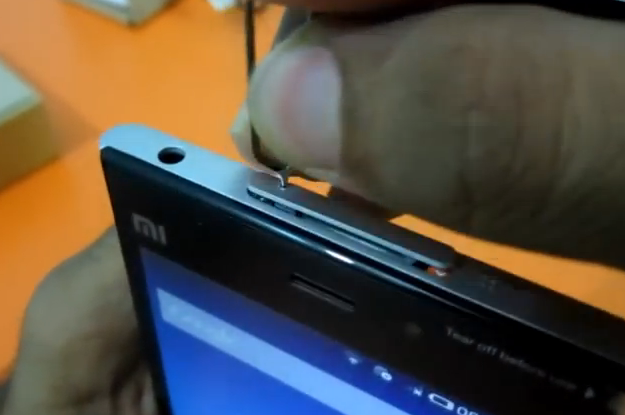In the Xiaomi Mi3, the SIM card goes into a special slot available at the top end of the phone. Users have faced several problems with the SIM card slot, with the most common being the SIM card being stuck in the SIM card slot, difficulties in opening the SIM card slot, SIM card not getting detected, or the SIM card being stuck in the SIM card slot.
All the above problems have the same solution, as discussed below:
- The SIM card slot in the Xiaomi Mi3 cannot be opened easily. A special pin is provided in the box for this specific purpose.

- Turn off the phone.
- The SIM card slot has a tiny hole on the right hand side. Insert the special pin in this hole and the SIM card tray will pop out.
- Remove the tray.
- The Xiaomi Mi3 uses a normal micro SIM card. Place the SIM card with the metallic side facing upwards and towards the lower end on the tray. If the SIM card slips, then users may use a tape layer at the back side of the SIM so that it stays in the tray.
- Push the tray along with the SIM card in it, into the SIM card slot. It should slide in and pop shut.
- Turn on the phone. The SIM card will automatically detect the network and start working.