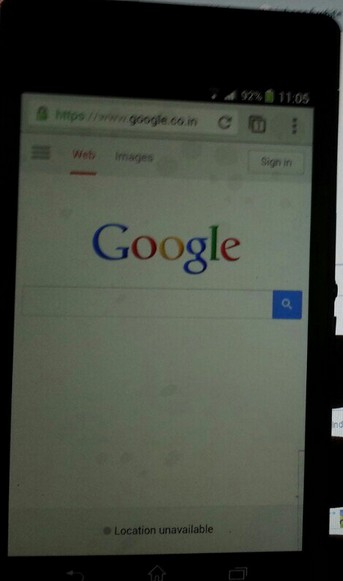Some people have reported that their Xperia Z1 screen looks a little yellowish. The way to rectify this is by going to Settings – Display-White Balance-B-100. If the problem is not solved, contact Sony Service Center.
The problem is usually is noticed when Z1 is brought close to a different smartphone or another gadget like a PC.