Overheating is a notable issue with Galaxy Note phones and this is said to arise from the software that is used in the device. ICS is regarded as generally warmer than GB meaning that it could get hot in combination with a ROM. Users has reported that their Galaxy Note phones were getting abnormally hot when they played games and other heavy applications. The overheating issues are caused by ICS update.
The phone heats after a long period of browsing and this makes the battery life to drop significantly. More so, the device becomes hard to be paired with many Bluetooth devices because of the excess heat. The same issue was witnessed with Galaxy S2 phone. There are quite a number of tips, which have been recommended, and one is powering off the phone, removing the battery for about 20 minutes and replacing it.
However, this solution for many does not seem to solve the problem. Galaxy Note is one of the outstanding smartphones but high performance comes with overheating problems. The Galaxy Note phone will not in normal cases overheat when you are browsing the web, texting, making phone calls and other tasks but it will become noticeably hot when you work on heavy graphic loads such as watching videos and playing games.
The phone heats around the camera area and this is where the Exynos dual-core processing unit is hidden. The Exynos processor is designed using OMAP4 Cortex A9 platform and specifications show that this platform can operate on temperatures ranging from 40 to 85 degrees. Therefore, it may be true that what users are witnessing and citing as abnormally hot could actually be within the specified temperate range of these phones.
Considering that the Galaxy Note phone is very thin, it means that your hands hold it very close and you can feel the heat being dispersed from the chip. However, if your Galaxy Note phone gets hot after using it only a few minutes then it may be experiencing problem with hardware or perhaps too many apps are running in background.
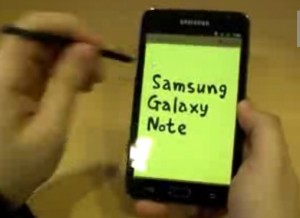
Although Samsung Galaxy Note overheating issue can be pinned on overloading through playing heavy graphic contents, there is another school of thought, which claims that the overheating is also caused by Ice Cream Sandwich update. This is believed to be the main culprit in abnormal heating on Galaxy Note phone.
Another aspect which could help clarify the issue of overheating in Galaxy Note phone is that the Cortex A processor can operate on temperatures as high as 85 degrees, and these ARM-based SoCs (System-On-Chips) are widely being used in other phones including Amazone, Samsung Galaxy S3, and Kindle. There is no noticeably high heating temperatures recorded in these phones as witnessed in Galaxy Note phones.
Although the thickness issue has been cited as another contributing factor to the conspicuously abnormal heating on Galaxy Note, there may be other issues that need to be checked. There are different solutions to this problem and some may work while others may not work for you. You can try to change your kernel. If you are using stock kernel, you may need to change that and use others like speedmod. However, you can choose other kernels that best suit you device. Remember that when you decide to flash any kernel, you do it carefully.
Users have complained that ICS updates cause Galaxy Note to become overheated when you browse for long period. It also causes the battery life to drastically decrease and worse still users are unable to pair their handset with many Bluetooth devices. One user from Germany claimed that he solved the overheating problem by updating to ICS 4.0.4 Germany version.
Although the user gives the steps he followed to solve the problem, they revolve around working on the ICS upgrade, the landscape modus, Bluetooth pairing and voice commands. After receiving and installing the update ICS 4.0.4, the user removed the Bluetooth phone pairing with his car and re-paired it again with the car. He also noticed that the landscape mode, which was not working after updating on ICS 4.0.3 some months ago, could now work with ICS 4.0.4 which he had installed and updated. The voice commands also began working again.
Similarly, another user claimed that you could solve the problem by following the steps below;
- You need to go to Setting then to Developer option and uncheck the option “Don’t keep activities”
- You may also need to use Go Launcher ex or other commendable launcher programs instead of the default launcher.
- Moreover, you may need to install android assistant from Google Play and use it to clean cache as well as prevent most of the background process or apps running on background.
- You need to turn off apps like GPS, Sync, Bluetooth, Packet Data, Wi-Fi and other apps, which you do not use frequently, or the ones you are not using at the moment.
Finally, you need to remember that ICS is designed to use maximum output of dual core processor, and this coupled with the plastic back, and the slim size of Galaxy note may cause increased heating.









