Here is step by step information on how you can install Ice Cream Sandwich on your Samsung Galaxy S2. If the handset has been bought on a contract, you may have to wait for your network provider to make the update available. If your Samsung Galaxy S2 is not without a contract, you can just go ahead and download the update by yourself
Benefits of upgrading to Ice Cream Sandwich
- The apps as they are developed, they are better optimized for the latest firmware version, which implies work better with the latest version of the software.
- Updates to the OS are always better because Android engineers work to improve the processing power by tweaking the OS so that you have better experience with using the phone. You should also see a spike in the battery life because the device consumes less battery with upgrade to the OS.
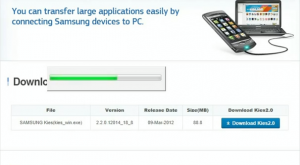
How to Install Ice Cream Sandwich on Samsung Galaxy S2
- Download the Samsung Keis software – Go to the Samsung website and download the Keis desktop software. This software helps you with the OS upgrade. So go to the ‘support’ link at the top of the Samsung homepage and search for ‘Find Useful Software’ section. Click on Samsung Keis 2.0 or go to this link.
- Launch Samsung Keis software – Once the download is done, install the Keis software on your computer and run the program. You will come to the Keis homepage and you will be asked to connect your Samsung Galaxy S2 through USB.
- Connect Samsung Galaxy S2 through USB – Once you connect your phone through US, Windows should detect it and begin the installation. Through Keis, you can also transfer music, movies apart from installing the latest updates.
- Select the firmware update– The software should quickly recognize that your Samsung Galaxy S2 has not been updated and will prompt you to update the firmware on the phone. Just click ‘Upgrade’. ‘Agree to the terms and conditions’ by checking the box and start the upgrade. You can cancel the upgrade at any step.
- Install Ice-cream sandwich – The firmware upgrade takes some time, like say a few minutes. When the upgrade is completed, you will get a notification on your computer and on the Samsung Galaxy S2 home screen. The phone automatically restarts in order to work the new changes to the OS. When the handset is back up again, you will get options for updates to software update on the top of the firmware. This implies that the menus, programs and apps can be upgraded in tune with Ice-cream sandwich. You have to agree to the terms and condition and carry on with the upgrade.




